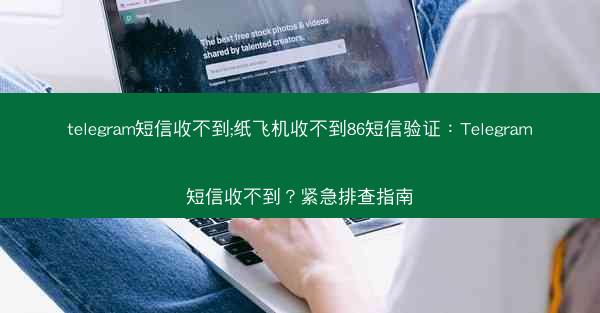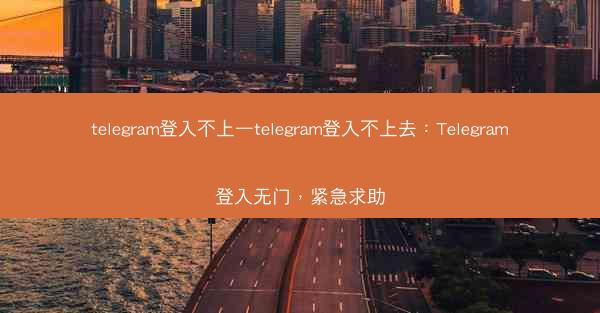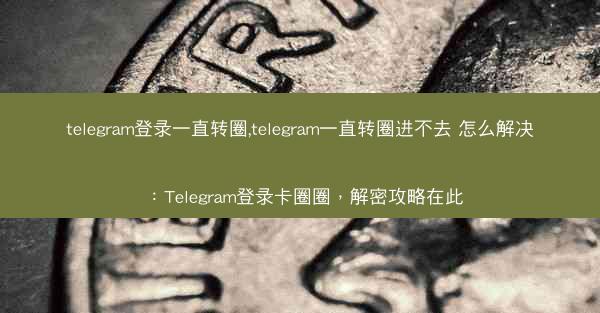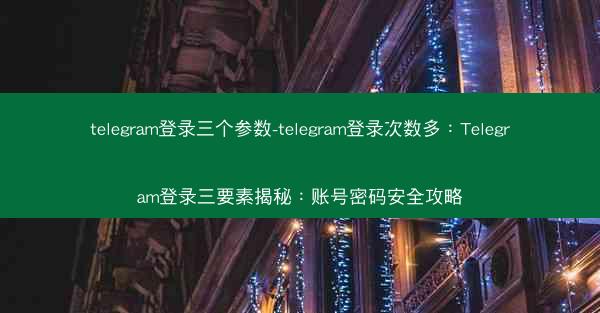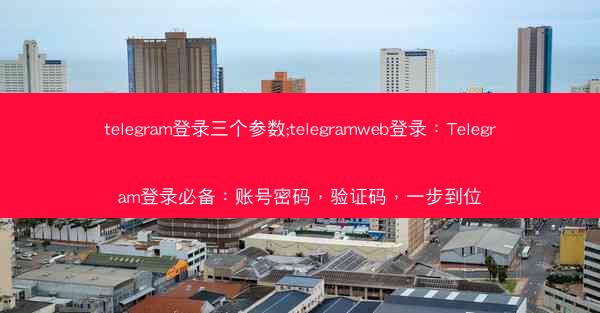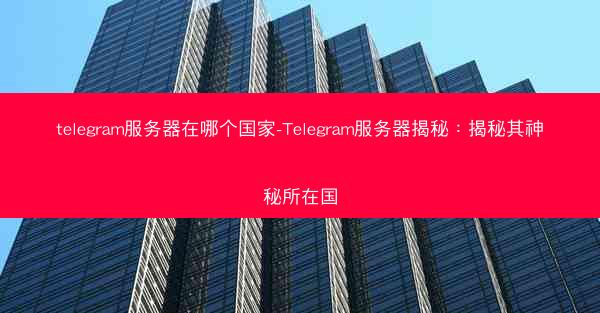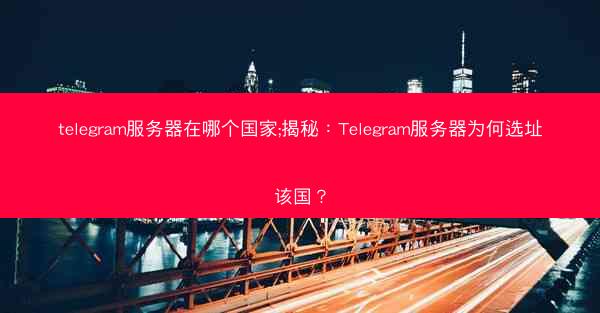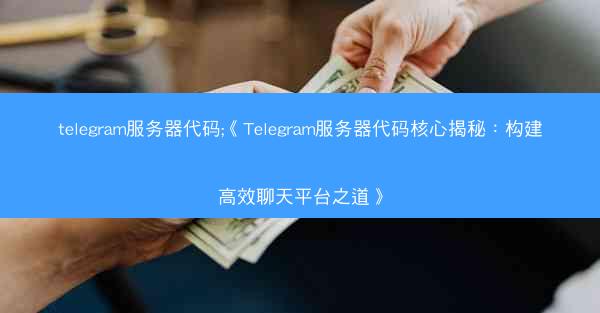Understanding the Importance of a Well-Crafted Teams Meeting Invitation
Sending out a well-crafted Teams meeting invitation is crucial for ensuring that participants are well-informed and prepared for the meeting. A clear and concise invitation can help set the tone for the meeting and ensure that everyone is on the same page regarding the objectives and expectations.
Choosing the Right Subject Line
The subject line of your Teams meeting invitation is the first thing recipients will see. It should be informative and compelling enough to encourage them to open the email. Consider using a subject line that includes the date, time, and purpose of the meeting, such as Teams Meeting: Project Update - March 15th at 10 AM.\
Personalizing the Greeting
A personalized greeting can make recipients feel valued and more likely to attend the meeting. Start with a friendly greeting, such as Dear [Name], or Hello [Name],. This sets a positive tone for the rest of the invitation.
Providing Clear Details
Include all the necessary details in the body of the invitation. This should include the date, time, and duration of the meeting, as well as the purpose of the meeting. For example:
> I hope this message finds you well. I would like to invite you to a Teams meeting on March 15th at 10 AM. The meeting will last for approximately one hour and will focus on discussing the latest updates on our project.\
Including the Meeting Link
One of the most important parts of the invitation is the Teams meeting link. Make sure to include a direct link to the meeting so that participants can easily join. You can also provide instructions on how to join the meeting if they are not familiar with the platform.
> Please click on the following link to join the meeting: [Meeting Link]. If you are new to Teams, you can download the app from [URL] or join the meeting via your web browser.\
Setting Expectations
Let participants know what they can expect from the meeting. This might include a list of agenda items, the expected level of participation, and any materials they should review before the meeting. For example:
> During the meeting, we will discuss the following topics: [List of Agenda Items]. Please review the attached document before the meeting to ensure you are prepared for the discussion.\
Requesting Preparation
If the meeting requires any preparation from participants, be sure to specify this clearly. Include any documents, reports, or data they need to have ready before the meeting. For instance:
> To prepare for the meeting, please review the attached project report and be prepared to discuss the following key points: [List of Key Points].\
Adding Attachments
If you have any relevant documents or materials that participants should review before the meeting, include them as attachments. This could be a presentation, a report, or any other information that will be discussed during the meeting.
> Please find attached the project presentation and the latest financial report. These documents will provide a foundation for our discussion.\
Reminding Participants
Send out a reminder email to participants a day or two before the meeting. This serves as a gentle nudge and ensures that everyone is aware of the upcoming meeting. The reminder should include the same details as the original invitation, along with a reminder to join the meeting early if possible.
> Just a friendly reminder that our Teams meeting is scheduled for March 15th at 10 AM. Please join the meeting early if you can to ensure a smooth start. Don't forget to review the attached documents.\
Encouraging Feedback
Finally, encourage participants to reach out if they have any questions or concerns before the meeting. This can help address any potential issues and ensure that everyone is on the same page.
> If you have any questions or need further information, please do not hesitate to contact me. I am looking forward to a productive meeting and appreciate your participation.\
By following these steps and ensuring that your Teams meeting invitation is clear, concise, and informative, you can help set the stage for a successful and well-organized meeting.