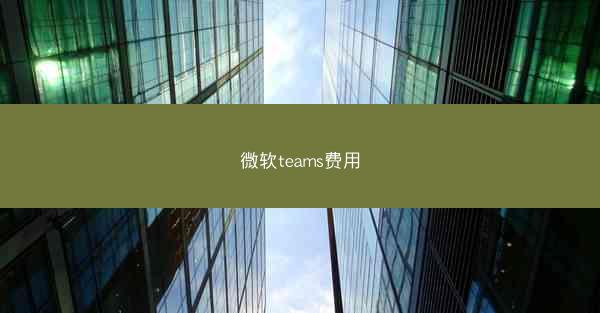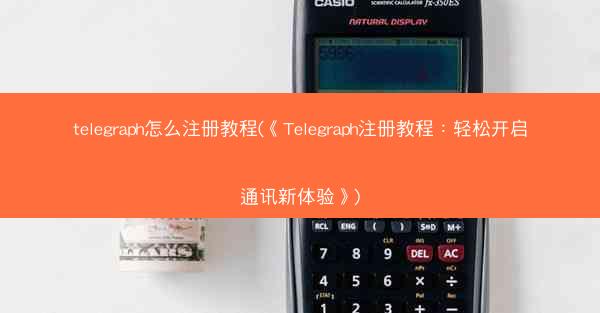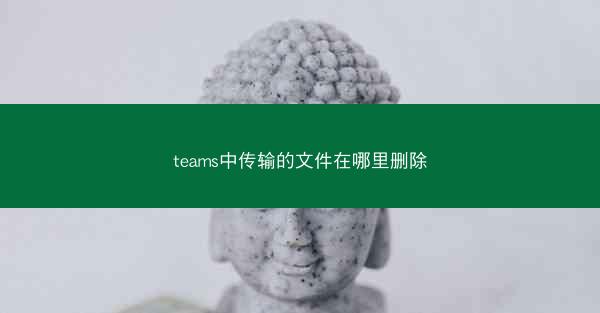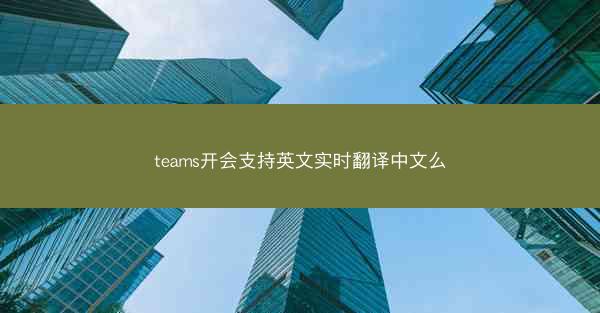
Introduction to Teams Meeting Support for Real-Time Translation
In today's global business environment, effective communication across language barriers is crucial. Microsoft Teams, a popular collaboration platform, offers real-time translation features that can significantly enhance the efficiency of meetings. This article explores how Teams supports English to Chinese real-time translation and its benefits for international teams.
Understanding Microsoft Teams
Microsoft Teams is a unified communication platform that combines chat, video meetings, file storage, and application integration. It is designed to facilitate collaboration among team members, regardless of their geographical locations. With its robust features, Teams has become a staple in many organizations for remote work and virtual meetings.
Real-Time Translation in Teams
One of the standout features of Microsoft Teams is its real-time translation capabilities. This feature allows participants in a meeting to have their spoken words translated into different languages in real-time. For English to Chinese translation, Teams uses advanced speech recognition and machine learning algorithms to provide accurate and seamless translations.
How Real-Time Translation Works in Teams
When a participant speaks in English during a Teams meeting, the platform captures the audio and converts it into text using speech recognition. The text is then translated into Chinese using Microsoft's translation services. The translated text is displayed on the screen for all participants to read, ensuring that everyone understands the conversation.
Benefits of Real-Time Translation in Teams
The inclusion of real-time translation in Microsoft Teams offers several benefits:
1. Enhanced Communication: Real-time translation breaks down language barriers, allowing team members from different countries to communicate effectively.
2. Increased Productivity: With everyone on the same page, meetings can proceed smoothly, leading to more productive discussions.
3. Global Collaboration: Teams enables organizations to collaborate with international partners and clients without the need for additional translation services.
Setting Up Real-Time Translation in Teams
To use real-time translation in a Teams meeting, follow these steps:
1. Join a Meeting: Start or join a meeting as you normally would.
2. Enable Translation: In the meeting controls, click on the translation icon (a globe) to enable real-time translation.
3. Select Languages: Choose the languages you want to translate from and to. For English to Chinese, select English as the source language and Chinese as the target language.
4. Start the Meeting: Begin the meeting, and the translation will be active.
Accuracy and Reliability of Real-Time Translation
Microsoft Teams employs state-of-the-art technology to ensure the accuracy and reliability of real-time translations. However, it's important to note that no machine translation service is perfect. While Teams offers high-quality translations, there may still be instances where the translation may not be entirely accurate. It's always a good idea to have a native speaker available to clarify any misunderstandings.
Limitations and Considerations
Despite its many advantages, real-time translation in Teams has some limitations:
1. Internet Connection: A stable internet connection is essential for real-time translation to work effectively.
2. Language Support: While Teams supports a wide range of languages, not all languages may be available for translation.
3. Complex Conversations: Translations may struggle with complex or technical language, which can lead to misunderstandings.
Conclusion
Microsoft Teams' real-time translation feature is a game-changer for international teams and organizations. By providing seamless English to Chinese translation, Teams empowers teams to collaborate effectively across language barriers. While there are limitations to consider, the benefits of real-time translation in Teams make it an invaluable tool for global communication.